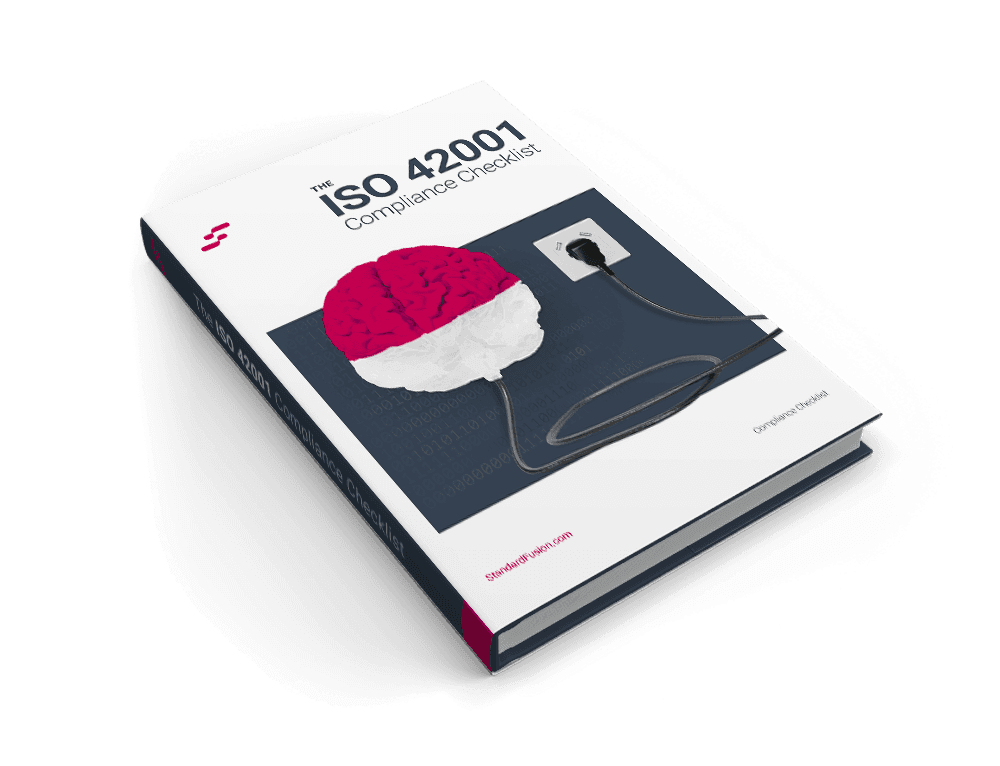Published on: Mar 16, 2023
| Updated: Apr 7, 2025
Policy Management Challenges, Best Practices & Considerations
Do you find policy management to be a time-consuming and challenging process?
Well, many others feel exactly like you because, honestly, sometimes policy management can be frustrating.
That's why we decided to write this article, to help you out!
We'll guide you through the challenges and offer best practices for creating and managing policies. Also, you will learn about the most crucial features you must expect from a policy management software.
Let's dive in!
What is Policy Management and Why do You Need it?
We should first define what we're talking about. Policy management is the process of developing, adopting, and maintaining policies and procedures within an organization. In addition, effective policy and process management will assist your company in reducing risk and protecting stakeholders.
One thing you need to remember is that managing your policies will strengthen and expedite your business strategy. For example, it will help you share information in a timely and effective manner and guarantees that policy communication and execution are coordinated and centrally located.
Why Clear and Concise Policies Matter
Writing clear and concise policies isn't just a best practice, it's essential for effective communication within any organization. Policies serve as the guiding principles that dictate behaviors and procedures. When these documents are muddled or unclear, they fail to serve their fundamental purpose.
Ensuring Understanding
The primary goal of any policy is to be understood by its audience. If employees struggle to grasp the meaning, they cannot comply effectively. Simple, straightforward language reduces the risk of misinterpretation, creating a shared understanding across the organization.
Preventing Misinterpretation
Vague policies invite personal interpretation, leading to inconsistent application and potential disputes. Precision in language avoids ambiguity, making sure everyone is on the same page. This clarity is not just convenient, it safeguards the organization against liability and maintains a fair work environment.
Essential Elements of Effective Policies
Comprehensive Coverage: Address every aspect of the policy without overwhelming complexity.
Clear Exceptions: Specify any exceptions to prevent assumptions.
Consequences of Non-Compliance: Clearly outline any repercussions, ensuring accountability.
Practical Examples: Use examples to illustrate important points, enhancing understanding.
Procedural Links: Connect policies to related procedures, offering a complete framework.
In summary, clear and concise policies are vital for promoting transparency and uniformity. They ensure that all employees are informed and empowered to perform their roles effectively, benefiting both the individual and the organization as a whole.
How Organizations Can Differentiate Between Policies and Procedures
Organizations often stumble over the subtle distinction between policies and procedures. Understanding this difference is crucial for crafting clear, effective internal documents that reduce confusion.
1. Define the Purpose:
Policies serve as guiding principles. They provide a framework for decision-making. Think of them as the "what" and "why" behind certain actions within the company.
Procedures outline specific tasks. They provide detailed instructions on "how" to perform a task, ensuring consistency in execution.
2. Offer Practical Examples:
Consider vacation management.
Policy Example: States who qualifies for vacation, how much carryover is allowed, etc.
Procedure Example: Step-by-step guide on how to submit a vacation request and track time off.
3. Keep Them Separate:
Avoid blending policies and procedures. Mixing the two can lead to misinterpretation and makes maintenance a nightmare. Regulators prefer clarity and adherence to guidelines, which can be ensured by separating these documents.
4. Implement a Modular Approach:
Create individual documents for each policy and procedure, and link them as needed. This separation not only streamlines updates but also simplifies locating documents.
For instance, if you need to review all policies related to bank operations or a company's Code of Conduct, the modular system allows you to retrieve them selectively without sifting through extensive documentation.
5. Facilitate User Accessibility:
By avoiding lengthy documents and instead optimizing through concise and targeted writing, users gain quicker access to the information they need. Utilize relevant resources, such as blogs or internal links, for further reading on specific topics.
This structured approach not only aids clarity and ease of access for employees but also ensures the organization remains compliant with regulatory standards.
Policy Management Challenges [When Poorly Managed]
The following list contains some of the most critical challenges companies face when their policy management systems are ineffective. You may even be facing some of these right now.
Let's check them out.
1) Inconsistent Document Creation and Editing
It's common for businesses to use word processors or spreadsheets (or other manual processes) to write and edit documents. However, this can lead to some problems. One of the most significant issues is that employees might not have access to the most current policies. This can increase the risk of redundancy, inaccuracy, and even policy violations.
2) Poor Policy Maintenance
If your organization's policies are not managed properly, policies may be dispersed over several computers and not accessible from a single centralized tool. Therefore, these policies will be written differently, presented differently, and updated inconsistently.
3) Lack of Accountability
Are you dealing with numerous documents? So, maybe you know that it isn't easy to track who has received, reviewed, and signed the policies. When a company lacks accountability, it becomes challenging to set clear expectations and provide prompt feedback " decreasing productivity and efficiency.
4) Outdated Documents
Policy versioning and tracking the latest version of the policy are very significant in the organizations' document management process. Paper-based documentation is a common reason for outdated policies. It frequently results in key documents being missing and duplicates of unapproved versions circulating across the organization.
5) Improper Policy Mapping
Mapping rules to accrediting criteria is complex, especially if you do it manually. Furthermore, seeking down documents to amend them in accordance with accrediting standards becomes a time-consuming chore.

By the way, if you are interested in learning more about the future of Governance, Risk, and Compliance, check out this new article.
Why is it Beneficial to Assign a Dedicated Policy Manager?
Assigning a dedicated policy manager is instrumental in ensuring smooth and effective policy management within an organization. Here's why:
Streamlined Processes: Having a single person in charge of overseeing policies means there's a clear, streamlined approach to implementation. This avoids the chaos that can arise from multiple, inconsistent methods.
Enhanced Accountability: When one individual is accountable, it becomes easier to track progress and identify areas needing attention. It eliminates the ambiguity of shared responsibility, fostering a sense of ownership and commitment.
Reduced Risk of Oversight: With a dedicated manager, the likelihood of policies falling through the cracks is minimized. This central point of contact helps ensure all policies are consistently applied and updated.
Clear Communication: A dedicated manager serves as the go-to person for all policy-related inquiries, reducing confusion and ensuring that everyone is on the same page. This clear line of communication enhances cooperation across different teams and departments.
By investing in a policy manager, organizations can gain a strategic advantage, ultimately boosting efficiency and reducing errors. It's a smart move that aligns with best practices from successful companies recognized for effective policy management.
Best Practices for Managing Policies
Now that we reviewed some of the challenges, let's check the right things you should do to manage your policies correctly.
First, It's important to understand that organizational policies define the norms, specify operations, and form an organization's culture. These policies range from HR guidelines to pricing rules.
Second, be aware that having a firm grasp of your company's rules and procedure management is critical. However, as you know, it is not easy. A company's policy environment is becoming increasingly complicated.
Why is this?
Because of the constant change of regulations, the expansion of vendor connections, and customer-facing documentation.
Finally, companies, like yours, must overcome a variety of hurdles in order to progress from basic policy management to a consistent, efficient policy management process. When designing and managing policies, you must always have a plan in place to create policies that are maintained and distributed effectively.
Next, we'll discuss the best practices for effective policy management
Create policies from scratch with an in-software editing tool like StandardFusion that supports version control or import existing rules into the system.
Save time searching for regulations by putting them together in a centralized GRC tool, where they may be readily retrieved or revised.
Use automated workflows to handle document creation, review, and approval.
Customize the review and approval lifecycle for each document and use automatic task management and reminders to keep the necessary people informed.
Review your policies regularly. The typical suggestion is one to three years, although your more critical policies will most likely require yearly evaluations.
Following an event or breach, you should review particular policies. Determine whether the policy was unclear, if more training is required, or if the incident was an anomaly.
All new employees must sign a form acknowledging receipt and study of the policy manual.
All personnel must sign the documents whenever new policies are created or existing ones are changed.
Consolidate policy and document storage in a searchable, centralized digital file library. Employees are provided with tailored access to the repository, which depends on their job role, division, or other criteria to ensure they view the policies which are pertinent to them.
Employees may be notified via email when new or updated rules are ready, and they can access them through their personal portal using the in-software document reader.
Takeaways
To improve policy management, establishing consistent content and formatting is key. When every policy within your organization follows a uniform structure, it simplifies the process of locating, reviewing, and comprehending them. This consistency turns complex policy documents into accessible guides that are easy to navigate.
By employing structured content models, you ensure that each policy document includes the necessary information, broken into logical sections. This method reduces the risk of discrepancies that often arise when using free-form tools like Microsoft Word, where individual writers might apply varying styles.
A standardized format not only makes policies visually cohesive but also enhances clarity. Readers can quickly identify the sections they’re interested in, while approvers can efficiently review the content. Consistent formatting means that policy presentations are predictable, minimizing misunderstandings and errors.
Ultimately, implementing a systemized approach where the content model dictates structure, rather than relying on individual discretion, boosts efficiency and precision in policy management. This translates into smoother operations and a more robust adherence to organizational standards.
The Role of Regular Audits in Effective Policy Management
Regular audits are crucial components in the realm of policy management. They serve multiple functions that collectively ensure the smooth operation and continuous improvement of organizational policies.
1. Evaluation of Effectiveness
First and foremost, audits act as tools for evaluating how well policies are being implemented. By examining current practices, organizations can determine whether policies are achieving their intended goals.
2. Identifying Improvement Areas
Audits help pinpoint areas where policies may need refinement. Through detailed assessments, discrepancies, inefficiencies, or gaps can be identified, allowing for targeted adjustments that enhance overall policy effectiveness.
3. Encouraging Operational Efficiency
By routinely examining and adjusting policies, organizations can streamline operations. This proactive approach minimizes redundancy and ensures resources are used optimally, benefiting the organization's bottom line.
4. Facilitating Continuous Improvement
Continuous improvement is a cornerstone of successful governance, and regular audits facilitate this by providing data-driven insights. These insights are essential for making informed policy updates that reflect shifting organizational needs and external conditions.
5. Keeping Policies Current
Regular audits ensure that policies remain relevant and aligned with current industry standards and regulations. This is particularly important in dynamic sectors where change is constant, such as technology or finance.
In summary, regular audits are indispensable for effective policy management, offering a structured method for evaluating, improving, and adapting organizational policies to foster ongoing success.
The Importance of Integrating Policies with Processes, Procedures, and Work Instructions
Integrating policies with processes, procedures, and work instructions is crucial for creating a robust operational framework. When policies stand alone, they can become mere statements of intent, leaving employees to navigate the complexities of compliance on their own. This approach can lead to significant risks, including errors and inconsistencies in execution.
Why Complete Integration Matters:
Seamless Decision-Making: When policies are linked with detailed procedures and work instructions, decision-making becomes clearer and more informed. Employees understand not just what is expected, but also how to achieve those expectations effectively.
Minimized Risk: Failing to integrate policies with actionable steps can lead to misunderstandings and potential non-compliance. For instance, a company might state its commitment to data protection but, without detailed guidance and procedures, employees might inadvertently compromise client information.
Enhanced Coordination: Consistent integration ensures that all actions across an organization are aligned with its strategic objectives. Without this alignment, the result could be fragmented efforts and an organization that operates in silos.
Regulatory Compliance: Procedures defined without corresponding policies can cause confusion and breaches of legal or regulatory standards. Well-integrated documentation ensures that every aspect of operation adheres to necessary guidelines, reducing the risk of penalties.
In essence, integrating these elements transforms policy statements into actionable and compliant everyday practices, promoting efficiency and unity throughout the organization.
How Employee Feedback Enhances Policy Management
Employee feedback is a powerful tool for refining and improving company policies. Here's how incorporating their insights can lead to more effective management:
User-Driven Modifications: Employees interact with policies on a daily basis. Their firsthand experience is invaluable in highlighting areas that may require updates or changes. By listening to their suggestions, companies can ensure that policies remain practical and applicable.
Promoting Inclusivity and Engagement: Allowing employees to contribute their views fosters a culture of inclusion. This environment encourages individuals to voice opinions, knowing they are valued and considered. Engagement increases when employees feel their feedback can lead to tangible improvements.
Identifying Ambiguities: Employee feedback is essential in pinpointing unclear or ambiguous language in policies. Frontline workers are in a unique position to identify such discrepancies, helping to ensure policies are clear and straightforward for everyone.
Addressing Real Concerns: Employees' suggestions can uncover real issues that might otherwise go unnoticed. Whether it’s a gap in procedure or an outdated rule, direct input helps organizations address concerns promptly and effectively.
Adapting to Change: As businesses evolve, policies must adapt accordingly. Feedback provides real-time insights into how well current policies fit the existing workplace environment, informing necessary updates to keep pace with organizational changes.
Creating a structured channel for feedback not only enhances policy accuracy and relevance but also empowers employees. This collaborative approach bridges gaps between policy-makers and users, ultimately leading to a more harmonious and efficient workplace.
What to Expect From Your Policy Management Software
Good policy management software provides centralized policy management, policy tracking and signatures, policy approval, policy exclusions, document versioning, policy mapping and integration, risk identifications, policy communication, analytics and reporting, and more. Effective policy management builds trust, facilitates communication across the organization, and ensures you implement governance correctly.
However, to truly ensure compliance with legal and regulatory standards, organizations must take additional steps:
Regular Risk Assessments: Encourage your compliance team to conduct ongoing assessments of policies. This ensures alignment with relevant laws, regulations, and industry standards. Depending on your industry or compliance program, these assessments may need to be continuous.
Policy Updates: Keep all policies updated according to regulatory changes and the most recent standards. This proactive approach minimizes the risk of non-compliance and keeps your organization ahead of potential legal issues.
By integrating these practices with robust policy management software, your organization not only strengthens its governance framework but also reduces the likelihood of non-compliance, safeguarding its reputation and operational integrity.
Let's go over the most important features you can expect from your policy management software:
Centralization
Policies can quickly become disorganized, misplaced, or modified without approval, resulting in serious risks. A robust tool can help you keep all your policy documentation in one location. This guarantees a single, centralized location for policy and procedure administration, reducing duplicate policies. Above everything, your employees will have access to all the updated sets of documents where your team will, for example, be able to access the most recent policy version.
Policy Tracking and Signatures
Managing your policies and procedures can be challenging, especially as they change over time. A policy management solution helps you keep track of all activities related to your policies, including what edits were made, who made them, and when they happened. This ensures you're utilizing the most recent versions of your policies, and the necessary adjustments are made by the responsible persons.
Policy Approval Management
When you produce a new policy or update an old one, the final draft is sent to company executives for signature approval. Traditionally, this process is paper-based, involving printing, signing, and scanning papers. With built-in approval management, you can assign policy updates, add adherents, and send approval reminders to the appropriate team members. This not only increases accountability but also retains all approval history data, making future audits a breeze and enhancing transparency.
Document Versioning
As your policies evolve over time due to changes in your organization's environment, it's crucial to have a versioning system in place. This maintains a historical record of policy changes and updates, helping track the evolution of policies and understand why changes were made. It ensures that everyone knows the current policies and what is expected of them, while also helping your organization comply with regulatory requirements.
Policy Mapping and Integration
Information security policies are critical for informing an organization's risk management strategy. Mapping your policies helps you identify potential risks, establish controls, and ensure everyone knows their responsibilities for maintaining security. This approach not only aids in compliance with regulatory requirements like GDPR and HIPAA but also integrates seamlessly with your risk management strategy.
Quick Identification of Risks
Effective policy management enhances risk detection and shortens reaction times, helping eliminate hazards connected with policy approvals and acceptance. Your system should alert you to regulatory changes, prompting necessary policy updates and keeping your organization responsive and compliant.
Policy Exclusion
Your company's policies reflect how you do business. With the right policy management software, you can ensure your policies remain consistent as your company grows and evolves. Documenting exceptions to policy requirements, with necessary approvals, is essential. This control over non-compliant activities is crucial for demonstrating compliance.
In-App Document Editor
Improved in-app document editing delivers robust options while streamlining the user experience. It enables you to develop policies using an in-software editing tool that supports version control. This function helps you work efficiently by allowing document edits within the application, automating access, creation, revision, and approval of documentation quickly and securely.
Analytics and Reporting
Finally, your policy management tool should feature robust analytics and reporting capabilities. These tools should allow you to create reports and view dashboards that reveal key insights, making it easy to meet audit requirements and understand how your policies impact overall compliance and risk management.
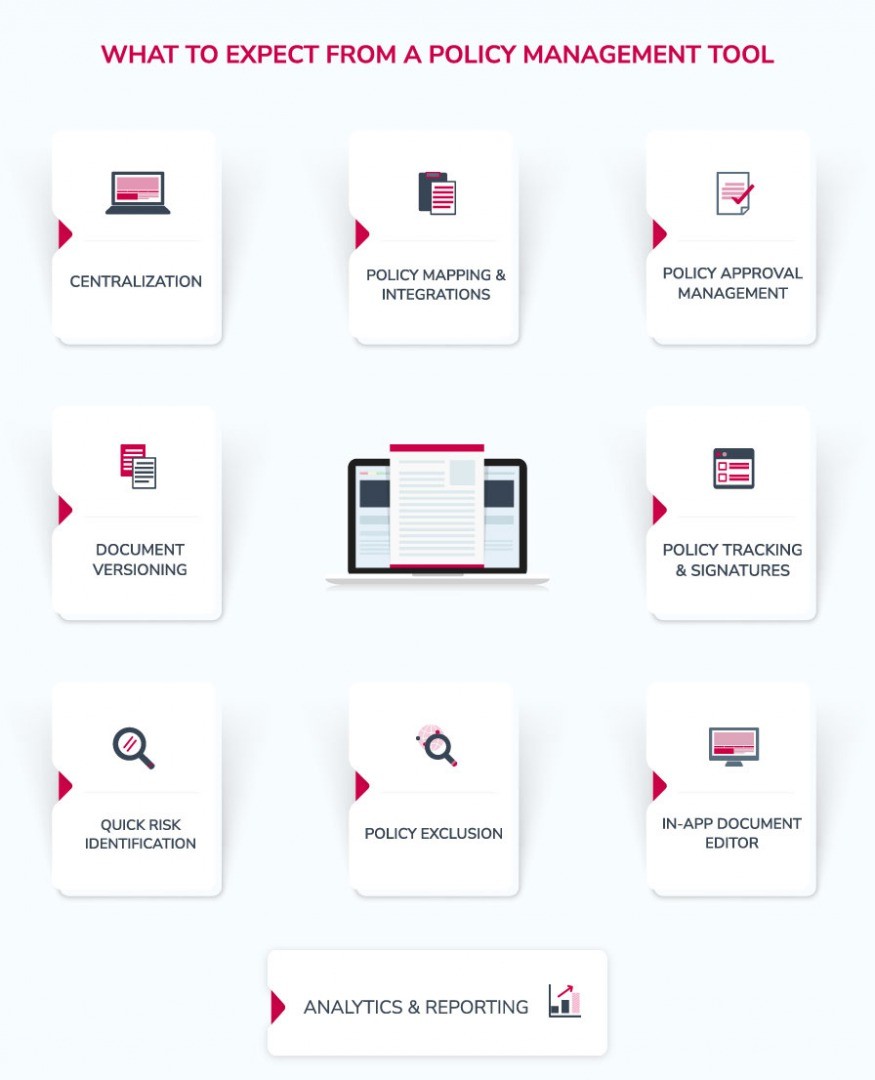
Key Takeaways
Policy management is the process of developing, adopting, and maintaining policies and procedures within your organization to reduce risk and protect your business functionalities and stakeholders.
Poorly managed policies lead to challenges such as inconsistent document creation, poor policy maintenance, lack of accountability, outdated documents, and improper policy mapping.
You can achieve effective policy management by following some best practices, such as creating policies with an in-software editing tool, using a centralized platform to maintain consistency and accessibility, using automated workflows, and reviewing policies regularly.
Good policy management software provides centralized policy management, policy tracking and signatures, policy approval, policy exclusions, document versioning, policy mapping and integration, risk identifications, policy communication, Analytics and reporting, and more.
Effective policy management builds trust, facilitates communication across the organization, and ensures you implement governance correctly.
StandardFusion offers you the most vital policy management features to help you manage your policies more efficiently, reduce the risk of policy violations, and ensure that your policies effectively achieve your organizational goals.
Book a demo with our team and get to know the benefits of policy management software and elevate your organization's efficiency.